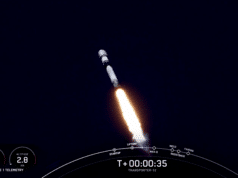US: Launched this year, the Driving Mode of Google Maps’ is a pretty-well-hidden feature that many of you might not have known. The feature alerts you about the traffic problems and directs you to nearby gas pumps and stores. It is also useful for those times when you already know your route or don’t even have a destination in mind.
US: Launched this year, the Driving Mode of Google Maps’ is a pretty-well-hidden feature that many of you might not have known. The feature alerts you about the traffic problems and directs you to nearby gas pumps and stores. It is also useful for those times when you already know your route or don’t even have a destination in mind.
Built for Android OS, the Driving Mode is difficult to find in the Google Maps application. However, a diligent search can get you there. All they have to do is choose Start driving from the app menu or make use of the 1×1 widget (under Maps). Your screen fills up with your current position and nearby traffic conditions.
If it’s close to commute time, you’ll see ETAs to your home or work (if you’ve added them to Maps). Driving Mode also shows ETAs to places you’ve recently been to or searched for. If you like the timings, you can hit a place to navigate to it in the normal way.
For example, say you just got out of work and want to quickly know whether it’s worth heading home or going to the gym first. Driving Mode tells you with some driving time estimates and you can make your choice; as you motor around, the ETAs update.
As in the “standard” navigation mode, you can search for nearby gas stations, restaurants, supermarkets, and more through the search button. Again, these results stay on screen until you dismiss them, so if you’re circling around looking for a place to eat then the results keep updating as you move.
For those times when you know where you’re going but still want traffic updates, Driving Mode is helpful; it’s also useful when you’re touring around an area without any particular destination in mind. No word yet if the feature will make its way over to iOS.
Source: FieldGuide