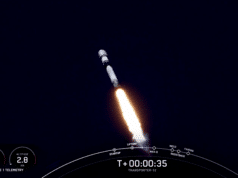IDEAL.com introduces “Scan-to-GIS” Scanning System for scanning and editing large format scanned maps in raster like you are in vector. This “Scan-to-GIS” system is targeted to Mapping Professionals and provides all the functionality GIS users need to scan maps and to edit them quickly and easily once they are scanned.
IDEAL.com’s “Scan-to-GIS” Scanning System consists of an IDEAL SuperWIDE 3040 color scanner with scanning and intelligent raster editing software. IDEAL’s 40″ wide scanner is perfect for large format maps where fine line detail is important. Once the maps are scanned, users can edit these raster images with the same ease that they edit vector images. The search and replace capabilities recognize arbitrary raster symbols and match them against predefined templates. This system includes the ability to Geo-reference TIFF images and apply file attributes such as scale, elevation, and extended data, as well as many other GIS functions. Included with this Scan-to-GIS system is IDEAL’s complimentary online storage service to enable GIS professionals to share their maps via the web.