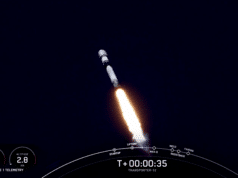USA – Leica Geosystems announces major releases of its flagship point cloud software applications: Cyclone 6.0; CloudWorx 4.0; and TruView 2.0. All applications now include intuitive, panoramic viewing of point clouds plus intuitive navigation of point clouds using “key plans” and scanner location icons. The release also features other productivity and ease-of-use advances.
Building on Huge Success of TruView’s “Intuitive Use” Approach
“Since we released Leica TruView software in 2007, the market’s response to its intuitive panoramic viewing and key plan navigation of point clouds has been tremendous. TruView already has thousands of users,” stated Chris Thewalt, Director, Scanning Software Business.
“Leica TruView, however, is only a basic point cloud viewing/measurement/markup application. Processing point clouds into final client deliverables with Leica Cyclone and/or Leica CloudWorx is where many users spend most of their time; so, this latest major release extends TruView’s intuitive viewing and navigation approach into the office workhorse applications – Leica Cyclone and Leica CloudWorx. It also expands TruView’s capabilities, speeds office registration, and adds valuable forensic features. End user benefits will be a shorter learning curve and higher office productivity for creating client deliverables such as as-built drawings and models.”
Easier Point Cloud Navigation & Viewing
Within the software, a “key plan” is a digital map, drawing or image of a site, with icons that indicate each scanner location. Clicking on an icon automatically opens up a view of the point cloud from that location. The view can include an overlaid photo image from the scanner or an external camera. The opened view also includes icons of nearby scanner locations.
In Leica Cyclone and Leica CloudWorx, opened views can be 360ºx360º panoramic views or 3D views. A panoramic view virtually places the user where the scanner was. Observing a scanned scene from that viewpoint is completely intuitive, while full 3D viewing lets users virtually fly around a scene to get unique perspectives.
To easily navigate around a site, users can simply hop from one icon to another on the key plan, opening scan views as desired. Or users can click on scanner location icons visible within any opened view. Both of these intuitive navigation approaches can be used with Cyclone 6.0, CloudWorx 4.0 or TruView 2.0.
Leica CloudWorx 4.0 also features a new, fast-navigation aid for working with point cloud data in AutoCAD and MicroStation: a separate, panoramic, point cloud viewing window. This separate window not only makes it easier to comprehend point cloud images, but users can now also rotate and select point cloud data faster in the CAD window via the directly linked, highly responsive, panoramic viewing window.
Yet another navigation & viewing advance in Cyclone 6.0 and CloudWorx 4.0 is a “Quick Limit Box”. Within the convenient panoramic viewing mode, this Quick Limit Box automatically isolates a selected area of a point cloud or model for uncluttered processing in a 3D viewing mode.
Faster Registration & Geo-referencing
For registration and geo-referencing, Cyclone SCAN 6.0 and Cyclone REGISTER 6.0 feature automation advances that can save days in the office for large projects.
When using planar target registration with phase-based scanning (such projects can involve hundreds of scan targets), the software lets users find targets faster and automatically extract center coordinates. Previously, finding and extracting such targets was a manual process.
Cloud-to-cloud (i.e. point cloud overlap) registration algorithms are also now several times faster, plus one-third fewer picks are needed when using level-compensated, pulsed scanners (e.g., Leica ScanStation or Leica ScanStation2).
New Forensic Tools
In response to the growing demand for laser scanning in forensics, Leica Cyclone 6.0 includes new tools for analyzing bullet trajectories and for line-of-sight analyses, i.e. what someone could possibly see from any particular point in a scene.
Pricing & Availability
All products are immediately available. Pricing is available from authorized Leica Geosystems representatives. Leica TruView is free for download from the Leica Geosystems HDS website.
Leica Cyclone 6.0 point cloud software includes “TruSpace” panoramic viewing of 360o digital photographic images. This not only makes it easier to understand the scanned scene, it also makes it easier to manipulate the corresponding point cloud data in a coupled “ModelSpace” data processing window.
A separate panoramic viewing window within Leica CloudWorx 4.0 lets users better understand and manipulate laser scan data inside the coupled CAD window.
Leica Cyclone 6.0 and Leica CloudWorx 4.0 include a “keyplan” (such as a site map) with icons indicating each scanner location. Clicking on an icon opens up views of the point cloud from that location, making it easier and faster to navigate point clouds for an entire scanned site.